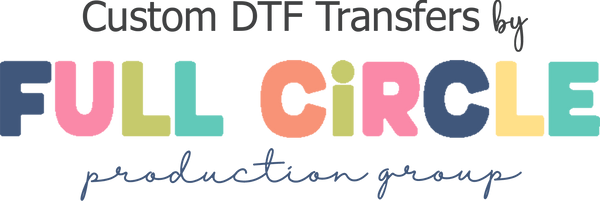Pressing Instructions
How To Apply a DTF Transfer To Your Project*
Heat Press Instructions
Pre-Heat your Heat Press to reach 300-320 degrees.
- Press your item on the side you will have your design to give it a nice smooth surface.
- Place your DTF Transfer in the exact location you want.
- Cover your DTF Transfer with Teflon or parchment paper of the same size or larger. This will help avoid your transfer from lifting.
- Use your preheated Heat Press at 300-325 degrees to press down with heavy pressure for 15-20 seconds. These transfers are a hot peel, so it’s ok to peel your DTF transfer right away.
Home Iron Instructions
- Set your iron to the highest cotton setting without steam.
- Preheat your garment for a few seconds to remove any moisture and wrinkles.
- Place the transfer onto the garment in the exact location you want it.
- Apply firm and even pressure while moving the iron in a circular motion for about 20-30 seconds. A non-slip silicone pressing mat is extremely helpful in this step.
- Take a peek to see if the design has transferred. If not, repeat steps 4 and 5 until it’s transferred onto your item.
- Do a final press of 7-10 seconds using teflon or parchment paper.
Wash & Care Of Your Printed Item
- Turn your apparel inside out.
- Machine wash cold.
- For best results use a mild detergent with no bleach, no whitening/brightening detergent. No bleach, OxiClean, or Fabric Softeners, etc.
- Tumble dry low or hang to dry.
- Never iron over any design.
Questions?
Phone: 678-714-2606 ext 302
Email: info@allaboutblanks.com
*These instructions are general instructions and may vary depending on the type of heat press or iron you use, the item you are applying them to, and various other factors. Use these instructions as a starting point and adjust based upon your project needs.